If you’ve ever been miffed that iOS reveals your “frequently visited” websites whenever you tap Safari’s address bar, good news: that’s one of several Safari options that you can easily change.
Not only can you hide Safari’s “Frequently Visited Sites” feature, you can also change the way newly opened tabs behave, pick a new folder for your Favorites, choose a new Reader mode font, and more....
http://www.macworld.com/article/3105553/ios/6-easy-ways-to-customize-safari-on-iphone-and-ipad.html#jump

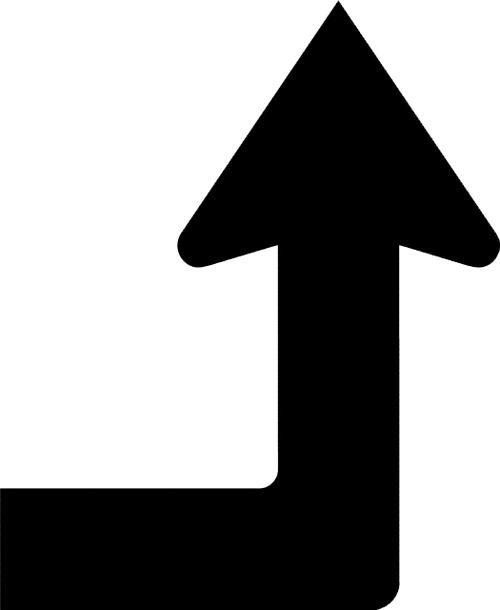
No comments:
Post a Comment